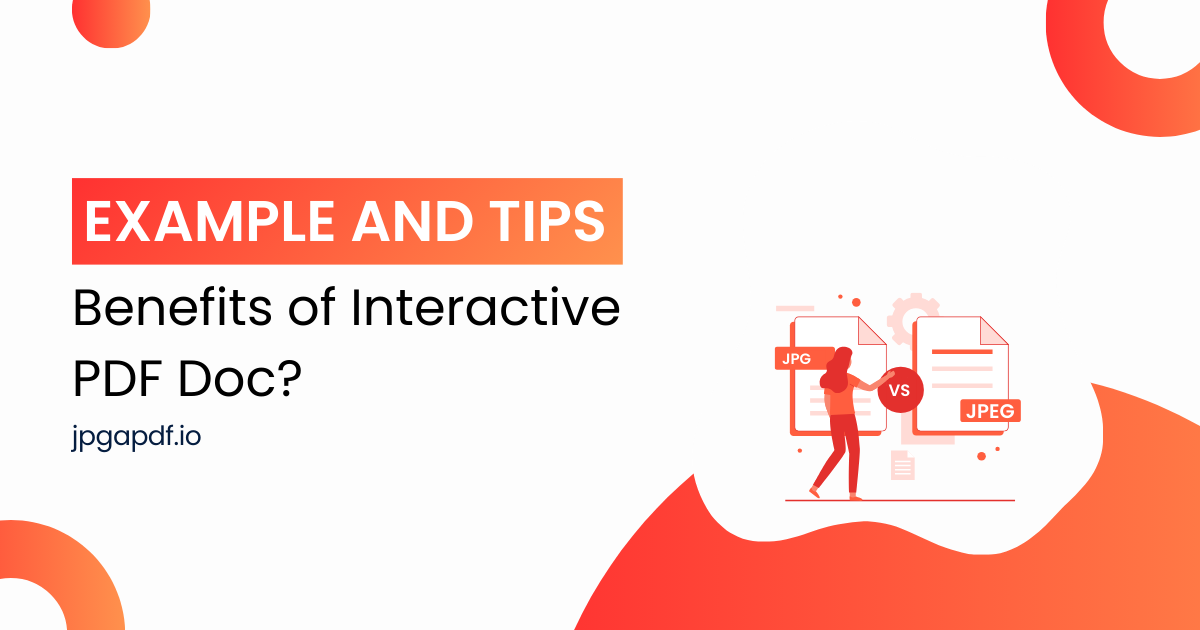
Benefits of Interactive PDF Docs? Example and Tips
Every day, we all interact with digital content in different ways. In your professional life, you want to engage your audience through your content. But today, plain text and images are not enough. People are attracted to eye-catching visuals and layouts. You need to use interactive PDF documents to engage the reader. Interactive PDFs incorporate dynamic elements and make your content more interesting and engaging.
What are these elements? This blog will explain how you can use them in your static PDFs and how they can transform your static PDF into attractive documents that engage the reader with your content.
How to create an interactive document?
You can improve user engagement by creating interactive PDF documents. Now, you can add videos, animations and many other dynamic elements to keep the user engaged. These elements will make your PDF interactive and engaging for your readers. You can use our free tool JPG to PDF Converter, if you need to convert your data into a PDF file. Below are some elements you can add to make your PDF truly interactive.
Short Videos
Audio Clips
Hyperlinks
Bookmarks
Fillable Forms
Page Transitions
Charts and Graphs
Buttons and Drop-Down Lists
What are the benefits of interactive PDFs?
Interactive PDF is a great way to present your data and engage your audience. They combine static and dynamic elements to improve user experience. Here are some of the key benefits of using interactive PDF documents.
Easy Sharing
One of its best features is the quick and easy sharing option. You can host it on the cloud by converting a PDF to an HTML document and sharing it through email and social media. This way, your content can reach a wider audience
Moreover, cloud hosting allows you to update your document without new versions. So, once you share it, users can access it instantly from any device.
Improved Navigation
PDFs become more interactive with hyperlinks and navigation buttons that allow users to move through the document easily. Therefore, it creates a seamless reading experience where users can jump between sections without searching
For example, if you’re creating a product catalog, you can link each product description to a detailed page or a product page on your website. This way you can organize navigation and help the readers to find exactly what they need faster.
Improve Branding
You can even promote your brands by creating interactive PDF documents. You can add logos, brand colors animation, videos, and other elements to showcase your brand identity.
For instance, a company brochure can include the brand's signature colors and fonts to support identity while sharing important details. You can customize your PDF for promotional purposes to strengthen your brand presence.
Multimedia Integration
Interactive PDF allows you to embed multimedia elements such as videos and audio clips. Multimedia elements can explain complex ideas and showcase your products.
You could include a short video demonstrating a product’s features or a voiceover explaining a detailed report. This multimedia integration brings life and holds the reader's attention for a longe period.
Practical Examples and Uses of Interactive PDFs
There are many practical interactive PDF examples that showcase how dynamic elements can enhance user experience. Interactive PDFs are versatile and can be used in various fields such as:
Educational Materials
Sales Presentations
Digital Flipbooks
Fillable Forms
Tips for Creating Interactive PDF
Arrange your content before you start and collect all the dynamic elements that you want to add to your PDF file.
You should add videos, audio, tables, and animations to engage the readers.
You can add hyperlink to PDF online to connect your reader to another page of the PDF or external website.
You can use an interactive PDF creator tool to make the process easier and faster.
You can use the navigation button to help your reader navigate your PDF easily.
If you want to gather feedback and collect data, you can add fillable forms to make it functional.
Choose an eye-catching layout to display your content. A clean and polished design will make your interactive PDF look professional.
It is important to test your PDF before sharing it with others.
A large file size can frustrate your reader. So keep the size small which can be opened and shared easily
Conclusion
As a result, they provide a more engaging experience for your readers.
Interactive PDF is a great way to present your content but if you add dynamic elements, it will grab the attention and enhance the user experience. You can add multimedia, forms, navigation buttons, and other dynamic features. You can use interactive PDFs for various purposes such as marketing, education, or data collection.
You can create functional and interactive PDF documents by using reliable tools and follow these steps. First, plan your content carefully. Next, choose the right elements to make it engaging. Then, test your document to ensure every element is working properly. Consequently, you have an interactive PDF that engages readers and promotes your brand.
Read more about our related Blogs like;
What Is JPG Format? Explanation and Example
Why Use PDF Format for Document Sharing?
How to Create a PDF into a Shareable Link?
FAQs
Is an interactive PDF better than a regular PDF?
A regular PDF is a simple and static document that only has text and images. On the other hand, interactive PDFs can contain dynamic elements such as videos, form buttons, and navigational tools.
Can I get access from my mobile?
Yes, you can access it from any device. However, it is important to test your documents to make sure all elements work properly.
Is it secure for sharing personal information?
If you use encryption and secure servers. You should ensure that your document is password protected while sharing sensitive data.
Can I create an interactive PDF for free?
you can create interactive PDFs by using free tools like Google Docs or other online PDF editors.
Can I track responses from PDF forms?
You can track responsive because these PDFs are designed with the form field. You can set the form to automatically collect responses via email. You can also integrate it with other platforms like Google Sheets to gather and manage the data.