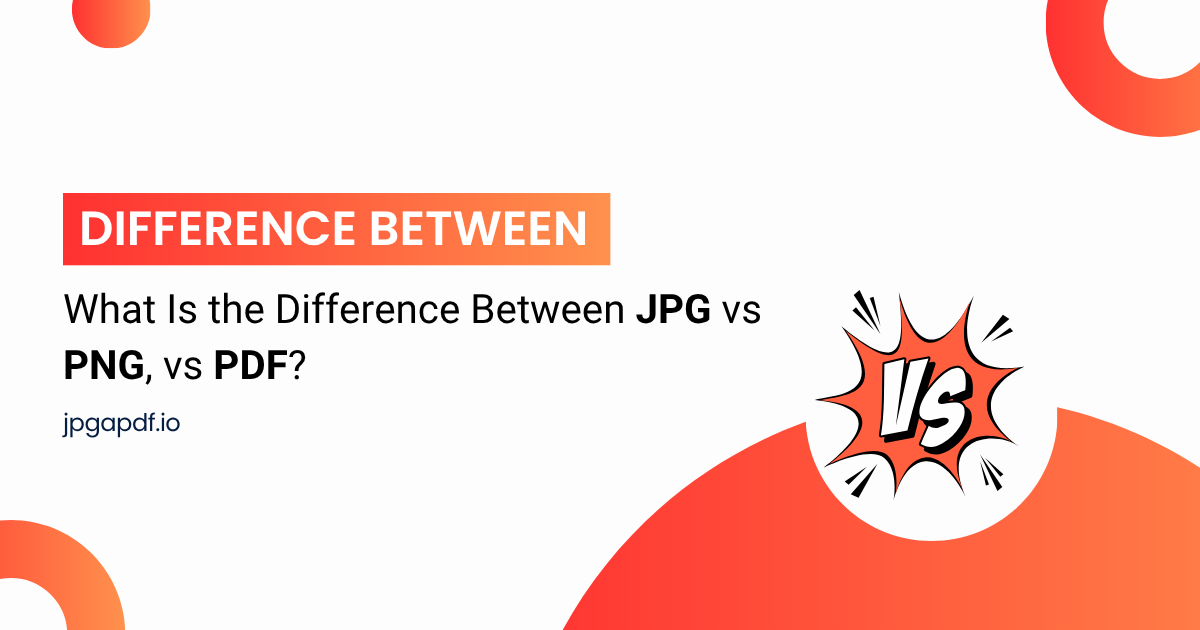
What Is the Difference Between JPG vs PNG, vs PDF?
Do you want to know the perfect use of JPG, PNG, and PDF formats? Each format has different characteristics and serves different goals. For example, PNG protects image quality, JPG reduces file size, and PDF locks the layout. Every format has unique features. In this blog, you’ll explore the key features of each format and how they compare in quality, usage, and purpose. You’ll also learn what a PNG file and how it differs from others.
What is JPG?
JPG (or JPEG) is the short form of Joint Photographic Experts Group. It’s one of the most popular image formats, especially for photos. JPG reduces file size by removing some image data through lossy compression. This format is good for fast loading speed, but if you edit and save repeatedly, it may decrease image quality. That’s why experts often explain and define JPEG file format as lossy and best suited for web visuals.
Moreover, JPG can handle colour-rich visuals. That’s why it is useful for photography, blog images, or social media posts. You can also convert JPG to PDF using free tools online. The PDF will preserve the image layout, making it easier to share or print. In fact, when comparing PDF vs JPEG, PDF supports more than just visuals while JPEG focuses on compressed photos.
Key Features of JPG:
Uses lossy compression to reduce file size.
Works best for full-color photos or images with gradients.
Great for web uploads, galleries, and mobile sharing.
Often used when best format for printing isn’t the priority.
What is PNG?
PNG file type is the abbreviation of Portable Network Graphics. It saves images without losing any data, so your quality stays high. PNG format vs JPEG clearly shows that PNG preserves quality while JPEG sacrifices some for size. PNG format supports transparency, which helps when you're layering images or placing logos over backgrounds.
PNG gives sharp lines, clean text, and smooth edges. It's great for design work, logos, and anything that needs a clear background or fine detail. The file size stays larger, but the quality stays perfect.
Key Features of PNG
Uses lossless compression for high-quality results.
Supports transparent backgrounds.
Delivers sharp visuals, especially for text or UI elements.
Keeps the file size larger than JPG.
Ideal for web graphics, branding, and printing detailed work.
Used often as a PNG document for digital artwork
What Is PDF?
If you want to share your data but also want to lock the design, use the PDF format. It means Portable Document Format, which locks your layout, text, images, and structure. You can use it for forms, documents, brochures, and files that mix text and visuals.
PDF isn’t just for reading. You can export images into a PDF to maintain high quality. You can handles multiple images in a PDF, and merge PDF files in a single PDF document. Unlike JPG or PNG, PDF supports both images and written content in one secure file.
Key Features of PDF
Keeps layout consistent across devices
Supports text, images, links, and forms
Great for printing documents or sending secure files
Can’t be edited easily without tools
Works well for contracts, eBooks, and design proofs
Key Differences Between JPG, PNG, and PDF
These are the common questions, like what is the difference between a JPEG and a PDF, and what is the difference between a PDF and a JPEG
1. Compression and Quality
JPG lowers file size through lossy compression, which may blur details, whereas PNG keeps all image data, staying sharp. On the other hand, PDF protects both image and layout without cutting quality.
2. File Type Purpose
JPG and PNG are image-only formats. However, PDF supports images, text, and page formatting together. Moreover, JPG fits photos, PNG works for clean designs, and PDF suits full documents.
3. Transparency Support
Only PNG handles transparency. JPG and PDF don’t support a transparent background. That's why PNG is ideal for logos or background-free graphics.
4. Editing and Sharing
JPG and PNG are easy to edit and upload. In contrast, PDF offers security and consistency. PDF works better for sharing documents in their final form.
5. Printing Use
If you're unsure about the best format for printing, start with PDF or PNG for design-heavy files. PDF gives you professional-level print quality with accurate layout control. PNG prints well when you need fine detail or transparency. JPG works if you print casual photos, but may lose quality in sharp designs.
Comparison Table
Feature | JPG | PNG | |
Compression Type | Lossy | Lossless | None or optional compression |
Image Quality | Moderate (can degrade over time) | High (preserves sharpness and detail) | Very High (layout and visuals stay intact) |
Supports Transparency | No | Yes | Limited (via layered design software) |
File Size | Small | Larger than JPG | Varies based on content |
Best For | Photographs, casual web use | Logos, graphics, UI elements | Documents, reports, multi-page content |
Editing Flexibility | Easy to edit in image editors | Easy to edit in image editors | Hard to edit without PDF tools |
Print Quality | Fair for photos | Excellent for sharp designs | Excellent for both images and layout |
Content Type | Image only | Image only | Text + Image + Layout |
Transparency Use Case | Not supported | Perfect for background-free graphics | Only possible in advanced design workflows |
Common File Use | Blog photos, web galleries | Logos, transparent backgrounds | Contracts, eBooks, and printable designs |
Conclusion
You won’t find one perfect format for every task because each one has unique features and uses for different purposes. You can use JPG when fast loading and a small size is required. However, PNG gives you sharp details and supports transparent backgrounds. On the other hand, PDF suits content where layout and structure matter the most. It means your choice significantly impacts how your file performs and its appearance.
FAQs
Is JPG smaller than PDF?
Yes, JPG usually has a smaller size as compared to PDF.
Is PDF good for printing images?
Yes, PDF works well for printing high-quality images and documents. It keeps everything in place and preserves resolution.
Do JPG files lose quality over time?
Yes, JPG loses quality every time you resave it. The compression removes data, which affects image sharpness.
When should I use PNG instead of JPG?
Use PNG when your image includes transparency, fine text, or detailed designs. PNG works better for web graphics and clean layouts.
Can I edit a PDF like an image?
No, PDF files need special software to edit. You can’t change them like standard image formats unless you convert them first.
Which format is smallest in file size?
JPG usually gives you the smallest file size. It’s best for fast uploads and limited storage, though it may lose detail.