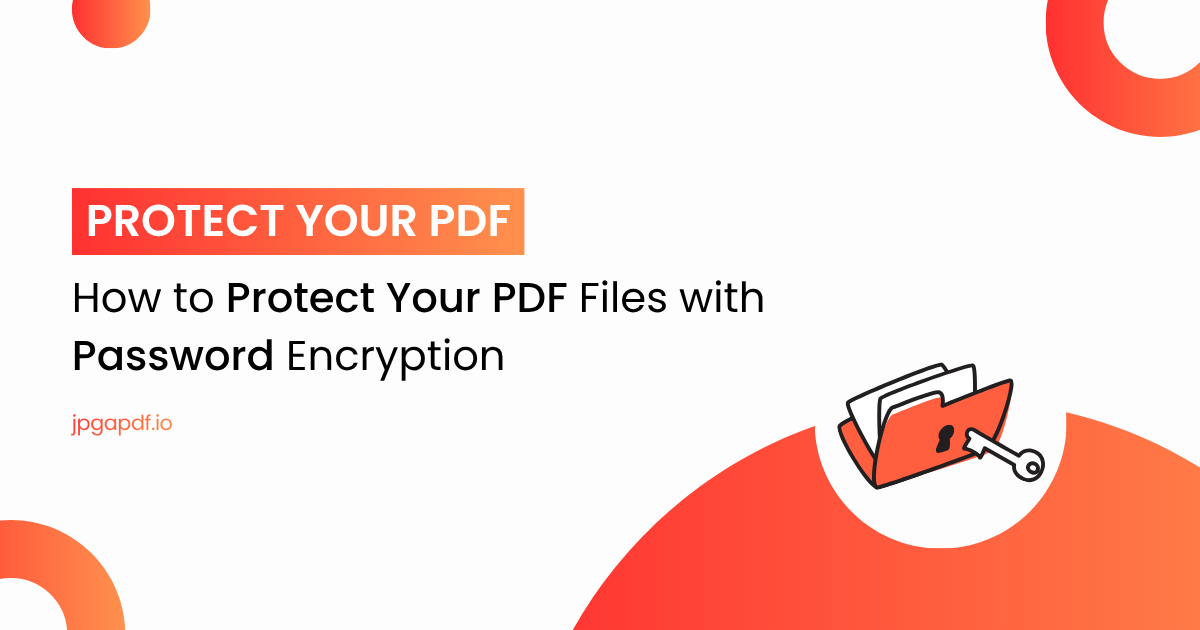
How to Protect Your PDF Files with Password Encryption
PDF files often contain sensitive details like invoices, contracts, or personal records. Leaving them unprotected preserves your data at the risk of unauthorized access or misappropriation. Protecting your documents in this age of digital file sharing and storage is more than a precaution—it’s a necessity.
Files with password encryption strip access and prevent unauthorized users from viewing or editing your PDF files. And you can relax knowing that only people you trust can access your information, no matter where the file goes. It is the easiest and most efficient method to securely protect PDFs.
What is a PDF File?
PDF, or Portable Document Format, is a file type that was created to ensure the same formatting is kept across different devices and systems. It is used to share contracts, manuals, certificates, and other official records. A PDF file’s structure keeps text, images, and designs intact.
However, that same structure can expose information if the file isn’t secured. Any person with the file can read its content. Password encryption protect PDF document data by locking the file behind a security layer that only you control.
Protecting PDFs with Passwords
Files get sent through a number of different means, such as email, cloud storage, and shared drives. If you have data in image format, you can convert JPG into PDF for protection. If your files are not encrypted, they are subject to interception and inadvertent sharing. A password-encrypted PDF offers untraceable interception and unintentional sharing.
Trust and security are not all positive password-encrypted document holders. Individuals and businesses alike must protect client data and comply with privacy legislation safeguards. Password protection prevents unauthorized access and limits the ability to make changes. This minimizes scope and use abuse. Adding PDF copyright protection is another step that defends intellectual property against misuse or duplication.
Simple Steps to Password-Protect PDF Files
PDF readers and online tools have encryption capabilities of varying degrees along with password settings to protect sections, pages, or the entire document.
Through desktop PDF readers
Open your PDF in Adobe Acrobat or another PDF encryption desktop reader. Open the security setting functions, select "Encrypt with Password" and create a strong password. Resave the document to complete the password setup.
To create a secure password, use a combination of different case letters, digits, and special characters. Passwords should avoid obvious phrases and patterns. The stronger the password, the more secure the document will be. That’s how you lock PDF document effectively without complex steps.
Using Online Tools
If you don’t have desktop applications, there are many online tools that you can use to quickly add a password to your document. You simply upload the file, set a password, and you can download the secured file. Many tools will delete the file once it’s processed to help maintain your privacy.
Always use trusted tools that have end-to-end encryption. This means your file will not be stored or accessed by other people when you upload and download it. It’s also a great way to protect PDF from copying and unauthorized distribution.
Using Word or Google Docs
When you export a document from Google Docs or Microsoft Word as a PDF, you can add a password before you save it. You can find the password option in the export preferences or advanced settings. This means that your document will be secured as soon as it is created.
When sharing professional or academic resources that need to be confidential, this is a must. If you’re unsure about how to make a PDF secure, starting from Word or Google Docs is the most convenient option.
Practical Use of Password-Protected PDFs
There are scenarios where password-protected PDFs enforce privacy. These are some of the uses ones which come to mind prioritizing privacy.
Business Documents – Before sending locked contracts, invoices, or agreements, consider the privacy of the recipient and the sensitivity of the document.
Educational Materials – Before sending out exam papers or any other relevant documents, secure the privacy of the content.
Personal Records – Stolen identity documents, Certificates of various achievements, or any other relevant documents, and financial documents require protection against abuse.
Legal Files – These documents require special measures, and should sections of the document be transfered or stored.
Healthcare Reports – patient documents and medical history must be protected in compliance with relevant laws.
These also satisfy the standards for security measures on PDF files, in the context of business and compliance.
Conclusion
Since this was achieved with the use of a password, strong digital security was achieved as well. Quantitatively, it should be of great relevance to any organization as it enables the organization and the clients to add content.
Related Blog: How to Protect Your PDF Files with Passwords (Free Easy Methods)
Using a reliable tool or software makes this process effortless. Once protected, your document remains safe during sharing, storage, and transfer. Whether you need PDF copy protection, content privacy, or want to PDF sign protect important contracts, encryption covers every requirement. In today’s world of digital sharing, a PDF can be password-protected is no longer a question—it’s a best practice every user should follow.
FAQs
What does password encryption do for PDFs?
It locks your file so only people with the correct password can open or modify it. This prevents unauthorized access and data misuse.
Can I remove a password from a PDF later?
Yes, you can unlock a PDF by entering the correct password and saving a new unprotected copy using the same software.
What’s the best password length for encryption?
A strong password should have at least twelve characters including symbols, numbers, and mixed case letters.
Are online PDF encryption tools safe?
Most reputable ones use SSL encryption and delete files after use. Choose platforms with clear privacy policies.
Are free tools capable of securing PDF files?
Yes, lots of free PDF tools offer options for password-encrypting your PDF. Just ensure they don’t store your files online.
Is encryption necessary for all PDFs?
No. It is necessary for PDFs containing personal, financial or legally binding data. Regular files may not need it but it is always wise to lock sensitive files.